Contact me
A free guestbook here
through the Forum here
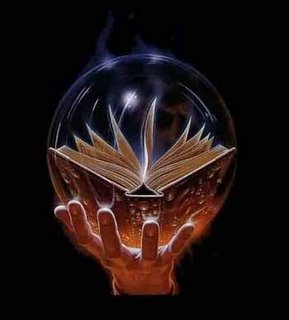
Welcome on my blog, it was originally designed to assemble a structured my modest knowledge in computer, I put at your disposal. (At your own risk of course!)
In case of persistent concern just take a ride on Aidoforum.com
nice day.
* help : person who asks for help via a computer forum. In case of persistent concern just take a ride on Aidoforum.com
nice day.
* helpeur: volunteer who assists a user who has concerns Computer
I know there is enough "soul" to have a popup that opens by reading this blog ..
Sorry, but I'm not responsible!
But personally I have none!
How? Install Adblock + AddOn is Mozilla-Firefox!
Simple to use, and more annoying pop-ups!
List of links computer procedures blog
-------------------------------- -----------------------------------
-
- Genproc How to use? (for information) )
- How to Use clean.cmd
- Virus picked up on MSN ?
- How to solve a damn problem detection USB2?
- How to avoid the gun down external USB HDD for closure?
- How Stop / stop a service?
- How test its anti-virus quickly?
- Update your Java version
- How to search on the Net?
- Go to safe mode xp
- Finish process
- Procedure VundoFix
- Computing Procedure Smitfraud
- Edit / modify its Host file
- Computers Delete a file recalcitrant
- Delete Computer software startup list
- its Clean Computer Registry
- Computers procedure Navifix
- How and why protect the Net if we begin?
- How to transfer the kit Wanadoo?
- How to access the console xp
- How paste a summary of your System in the forum?
- How show and share an image that comes to your PC?
- Setting management e food PC
- How boot (start) your computer on the XP cd or boot?
- ** Scan your computer online
- repair procedure with your xp cd
- Procedure to repair the hard drive before passing through the scandisk fenêtre.chkdsk + ...
- cleaning procedure standart Me (long version )
- cleaning procedure short version
- How save its registry before putting hands in grease!
- Problem defrag your hard drive ... overwork, disk full ... ect .. .
- How to enter in Bios
- A problem with the graphics card that kidding ...?
- A problem with this damn sound card "onboard" AC'97 ?
- How to write a report (log) Hijackthis?
- How fix lines in Hijackthis
- Computers what food to put in your PC?
- Computers make a floppy boot disk
- Computers Blacklight report
- Are you sure your trash?
- Restore / her PC to an earlier date
- Delete all points restorations
- How create a restore point XP?
- Latest tips
- My opinion on the branded PC
- Add sfc / scannow
- disinfection procedure W32.Beagle.Kf
- Why have an external USB drive.
- How unzip a file?
- Make a scan with SDFix
- do a scan with BTFix
- Connect to Messenger without having to install a new version!
- How unzip a file?
- How to search on the NET?
-
interesting links
***** -------------------- ---------
Encyclopédie_des_jeux_PS2_trucs_asctuces_sur PC_ (and others)
Tricks forms reg file for XP
A valid link to lopxp (not easy to find)
New version of lopxpsetup. exe
Recurring concerns Avast / Zone-alarm!
TUT copy / paste
Make a CD to reinstall XP PC brand
Maxtor HDD Utility Maxblast4
Powermax 4.23 (ftp)
Formatting / utility
USB drivers (in case of trouble recognizing USB)
Restore the taskbar
Do not buy a branded PC Why? So read this ... LOL
-precious tools for hard drives (all brands)
-SP1 and SP2 patches ---> An interesting link here
Here a link with a pack everything in zip files
Updates various xp/win9x/2000/ect ...
-links various tutorials (*** ****) interesting
Links -child activities
-link various activities for children -
-Very nice site cutting paper
-Panda Antivirus Online (Internet Explorer only)
-Eradicating the virus Sasser
-Eradicating the virus MyDoom
squared paper to print and other
Print school holiday ... do Ctrl + p
-school holidays in Belgium 2006-07
-Holidays and school holidays in Belgium
Ah yes recipes cooking for beginners ....
-A magic trick really very Bluf!
-Very beautiful site, 360 **** image
-again beautiful views
-Forum michèle Decker (medium)
-Books Free Home Please
-cons and the Possession evil spirits (can still be used ^ ^
Alphabet-world (very well done)
-Need a free e-mail
-Material Cooper (UFO-extra- land)
-Unusual, quality content, delusions.
Forgot your password xp
My first site
Cmos password recovery tools 5.0 (October 2007)