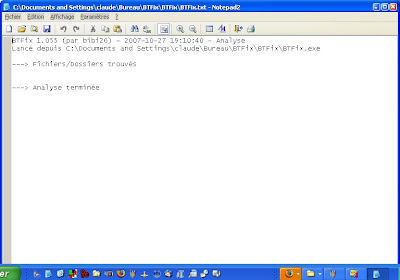A free guestbook here
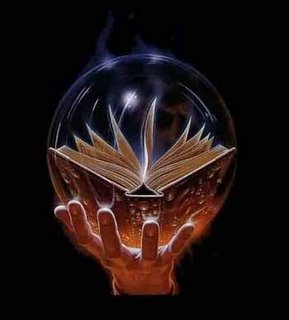
Welcome on my blog, it was originally designed to be assembled so structured my modest knowledge in computer for my personal use, in order to be able to quickly find some disinfection procedures .... but you can then use the procedures (at your own risk obviously). Note that if you do this without help and guidance, you can sabotage your Pc! .
(notice to hecklers and people foul-mouthed, useless posts inepsies and other crap, messages are moderated ;-))
* help : person who asks for help via a computer forum. (notice to hecklers and people foul-mouthed, useless posts inepsies and other crap, messages are moderated ;-))
* helpeur: person aid volunteer who has an Internet computer worries
List of procedures links computer blog
------------------------------------ -----------------
-
- Using Genproc
- Virus picked on MSN?
- How To Stop / stop a service?
- How to test its anti-virus quickly?
- Update your Java version
- How to Search on the Net?
- Go to safe mode xp
- Ending a process
- Procedure VundoFix
- Computing Procedure Smitfraud
- Edit / modify the Hosts file
- Computers Delete a file recalcitrant
- Delete Computer software startup list
- its Computer Clean Registry
- Computing procedure Navifix
- How and why to protect themselves on the Net if we begin?
- How to transfer the kit Wanadoo?
- How to access the console xp
- How to paste a summary of your system in the forum?
- How show and share an image that comes to your PC?
- Setting the power management PC
- How to boot your computer on the XP cd, or boot?
- ** Scan your computer online
- repair procedure with your xp cd
- Procedure repair the hard drive before passing through the window ....
- cleaning procedure standart Me (long version )
- cleaning procedure short version
- How save its registry before placing your hands dirty!
- problem defragmenting your hard drive ... overwork, disk full ... ect .. .
- How to enter his Bios
- A problem with the graphics card ... kidding?
- A problem with this damn sound card "onboard" AC'97 ?
- How to write a report (log) Hijackthis?
- How fix lines in Hijackthis
- Computers what food to put in your PC?
- Computers make a floppy boot disk
- Computing report Blacklight
- Are you sure your trash?
- Restore your PC to an earlier date
- Latest tips
- My opinion on the branded PC
- Add sfc / scannow
- disinfection procedure W32.Beagle.Kf
- Why have an external USB drive.
- How to unzip a file?
- Doing a scan with SDFix
- Doing a scan with BTFix
- How to connect to Messenger without having to accept the install of the new version?
interesting links
***** -----------------------------
Tips form of reg file for XP
A valid link to lopxp (not obvious to find)
New version of lopxpsetup.exe
Recurring concerns Avast / Zone-alarm!
TUT copy / paste
Make a CD to reinstall XP PC brand
Maxtor HDD Utility Maxblast4
Powermax 4.23 (ftp)
Formatting / utility
USB drivers (in case of usb trouble recognizing)
Restore the taskbar
Do not buy a branded PC, why? So read this ... LOL
-precious tools for hard drives (all brands)
-SP1 and SP2 patches ---> An interesting link here
Here a link with a pack everything in zip files
Updates xp/win9x/2000/ect various ...
-links various tutorials (*** ****) interesting
Links -child activities
-link various activities for children -
Very nice site-cutting paper
-Panda Antivirus Online (Internet Explorer only)
-Eradicating the virus Sasser
-Eradicating the virus MyDoom
squared paper to print and other
Print school holiday ... do Ctrl + p
- school holidays in Belgium 2006-07
-Holidays and school holidays in Belgium
Ah yes recipes cooking for beginners ....
-A magic trick really very Bluf!
-Very beautiful site, 360 **** image
-again beautiful views
-Forum michèle Decker (medium)
-Books Free Home
-cons Please Possession and the evil spirits (can still be used ^ ^
Alphabet-world (very well done)
-Need a free e-mail
-Material Cooper (UFO-aliens)
-Unusual , quality content, delusions.
Forgot your password xp
My first site
My forum on the Tarot